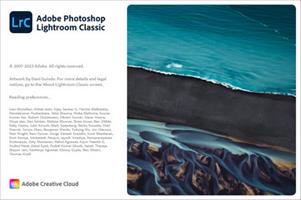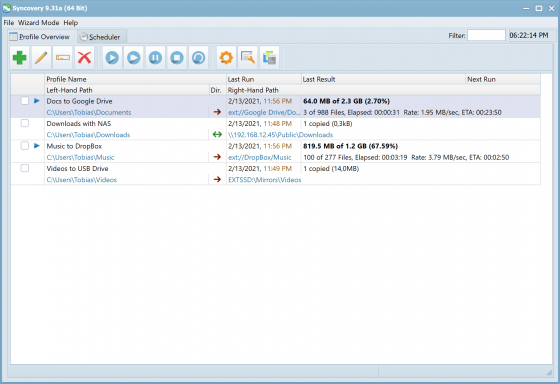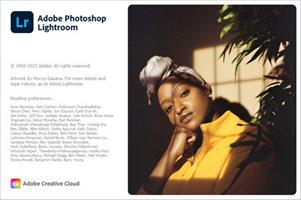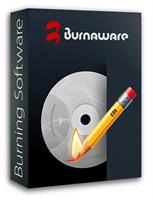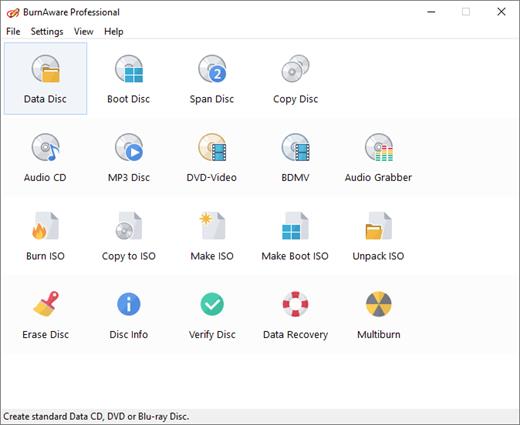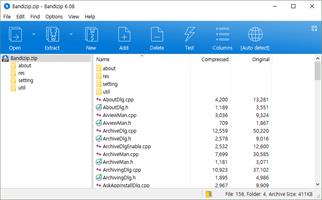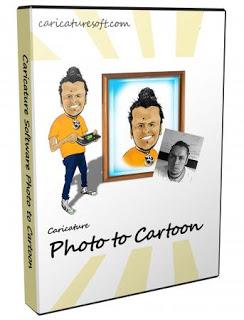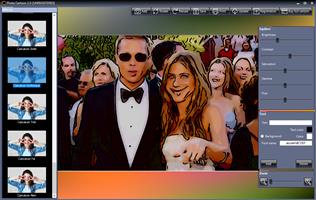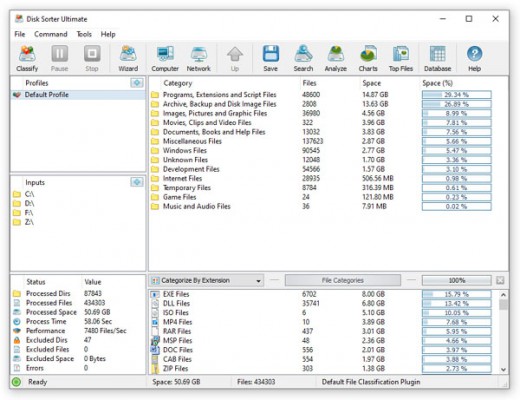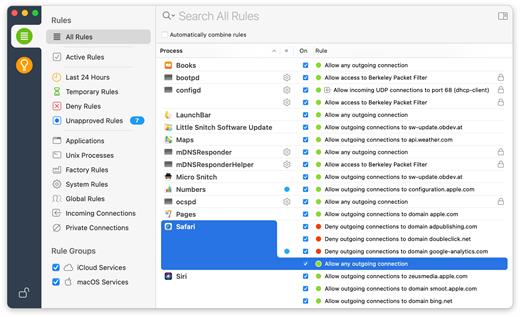PDF Extra Ultimate Overview
Professional PDF editor. Read & Edit files with advanced PDF features to achieve stunning results. Annotate, secure and convert them to Word, Excel and ePub.
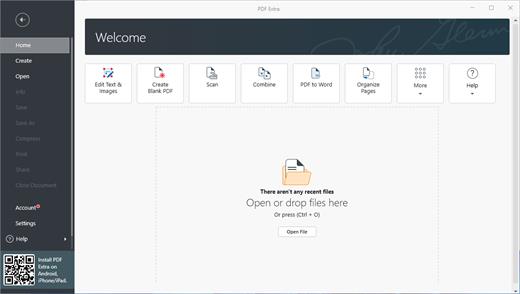
Key Features of PDF Extra Ultimate
Complete PDF editing
Add or modify text and images directly into PDFs. Comment and highlight file sections, work with fillable forms and extract pages from documents.
Protect & sign documents
Sign your documents with a digital signature or use the free drawing tool to draw your own. Add a timestamp to your PDFs and set files editing permissions.
Convert PDFs to editable Word, Excel and ePub files
Convert PDFs to other formats with a single click, while keeping their original formatting intact.
EDIT PDF FILES
Edit PDFs with the all-in-one professional PDF editor. Feel free to change any document aspect you want – texts, pictures, design, signatures, certificates and more.
ORGANIZE PAGES IN PDFs
View and organize pages in PDFs – rotate and delete pages at your convenience.
READ & PRINT
Quickly open and view PDFs. Enjoy the best reading experience with а continuous page mode and print entire documents or just a selection of pages.
CONVERT PDFs
Export PDFs to Word, Excel or ePub while keeping the original layout and formatting. Save Word, Excel and ePub files as PDFs and share them with ease.
VIEW & COMMENT
Make comments on PDFs using sticky notes and drawing tools. Highlight and markup text with the annotation tools.
FILL & SIGN
Put identifiable information such as signatures, dates, checkmarks and more to your documents. The advanced support for fillable PDF forms allows you to make all the changes you need and sign documents with your saved digital signature or simply by drawing a signature on the document. The advanced digital certification allows you to validate a PDF’s authenticity.
PROTECT PDFs
Protect your sensitive documents with passwords to restrict editing, opening, printing, and/or extracting the document. Work with advanced PDF certificates to validate their authenticity.
Release Name: PDF Extra Ultimate 9.30.55918 (x64) Multilingual
Size: 183.7 MB
Links: HOMEPAGE – NFO – Torrent Search
Download: FiKPER – NiTROFLARE – RAPiDGATOR